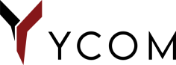The right capacity depends on your daily needs. For example, a 10000mAh YCOM powerbank can charge most smartphones, Bluetooth headsets, once, while a 26000mAh powerbank can charge these devices multiple times.
Powerbank FAQs
How do I choose the right powerbank capacity?
Can I charge multiple devices simultaneously with a powerbank ?
Yes, YCOM powerbanks have multiple USB, Type-C ports, allowing you to charge more than one device at the same time.
How long does it take to charge a powerbank fully ?
The charging time varies by capacity and the type of charger used, but it typically takes about 2-4 hours to fully charge a YCOM powerbank.
Can I bring a powerbank on an airplane ?
Yes, you can bring powerbanks on an airplane, but they must be packed in your carry-on luggage. It's important to check the specific battery capacity limits set by the airline before you travel.
How do I know when my powerbank is fully charged ?
YCOM powerbanks have LED indicators/Percentage Indicator that show the charging status. When all the lights are on/the percentage is at 100%, the powerbank is fully charged.
Can I use my device while it is charging from the powerbank ?
Yes, you can use your device while it is being charged by the powerbank, although this might slow down the charging process.
Can powerbanks charge devices other than phones ?
Yes, powerbanks can charge any USB-powered devices, including tablets, Bluetooth headphones and some laptops, depending on the powerbank's capacity and output.
Bluetooth TWS FAQs
How do I pair my Bluetooth TWS earpods with my device ?
To pair your TWS earpods, enable Bluetooth on your device, take the earpods out of the charging case, and select them from the list of available devices on your device’s Bluetooth settings.
How do I charge my Bluetooth TWS earpods ?
Place the earpods back into their charging case and ensure the case itself is charged via the type-c port. The case will automatically charge the earpods.
Can I use only one earpod at a time ?
Yes, you can use a single earpod independently for calls or music, while the other one remains in the charging case.
Are Bluetooth TWS earpods waterproof ?
Many TWS earpods are designed to be water-resistant, but this varies by model. Check the product specifications for details on water resistance
Can I use Bluetooth TWS earpods for phone calls ?
Yes, TWS earpods typically come with built-in microphones, allowing you to make and receive phone calls without any hassle.
How do I control music playback and calls with my Bluetooth TWS earpods ?
All YCOM TWS earpods have touch or button controls on the earpods themselves, allowing you to play/pause music, skip tracks, and answer or end calls, mute or unmute mic, etc.
Neckband FAQs
How do I pair my YCOM neckband with my smartphone ?
To pair your YCOM neckband, turn on the Bluetooth on your smartphone, switch on the neckband, and select the Bluetooth name of the neckband from the list of available devices in the Bluetooth settings.
What should I do if the neckband does not fit comfortably ?
YCOM neckbands usually come with adjustable straps that can be used to shorten or increase the length of the neckband accordingly
How do I reset my YCOM neckband ?
To reset your YCOM neckband, hold down the power button and the volume up button simultaneously for about 10 seconds until the LED indicator flashes, then re-pair the device with your smartphone.
Can I use the YCOM neckband while working out ?
Yes, the YCOM neckband is designed to be sweat-resistant, making it suitable for use during workouts. However, avoid exposing it to excessive moisture or submerging it in water.
What should I do if there is a delay in audio when watching videos ?
If you experience audio delay when watching videos, try reconnecting the neckband to your device, ensuring the Bluetooth firmware is up to date, or using a different media player app.
What should I do if the neckband frequently disconnects from my device ?
If the neckband frequently disconnects, make sure it is within the Bluetooth range and that there are no obstructions. Also, check if other Bluetooth devices are interfering and try resetting the neckband.
Can I make hands-free calls with my YCOM neckband ?
Yes, you can make hands-free calls with your YCOM neckband. The built-in microphone allows you to answer and end calls directly from the neckband without needing to use your phone.
Bkuetooth Speaker FAQs
How do I pair my Bluetooth speaker with my device ?
To pair your Bluetooth speaker, turn on the Bluetooth function on your device, power on the speaker, and select the speaker name which you have from the list of available devices in your device's Bluetooth settings.
What is the battery life of the Bluetooth speaker ?
Battery life varies by model, but YCOM Bluetooth speakers offer between 6-12 hours of continuous playback on a single charge.
Can I use my Bluetooth speaker while it is charging ?
Yes, speakers can be used while charging, allowing for uninterrupted playback.
How do I reset my Bluetooth speaker ?
To reset your YCOM Bluetooth speaker, typically hold down the power button and the volume down button simultaneously for about 10 seconds, or follow the specific reset instructions provided in the user manual.
What should I do if my Bluetooth speaker is not connecting to my device ?
Ensure that the YCOM speaker is in pairing mode and within range. Try turning Bluetooth off and on again on your device, or reset the speaker and attempt to pair it again.
How do I clean my Bluetooth speaker ?
To clean your YCOM Bluetooth speaker, gently wipe it with a soft, dry cloth. Avoid using harsh chemicals or submerging it in water. If the speaker has removable parts, such as a grille, you can carefully clean them with a damp cloth.